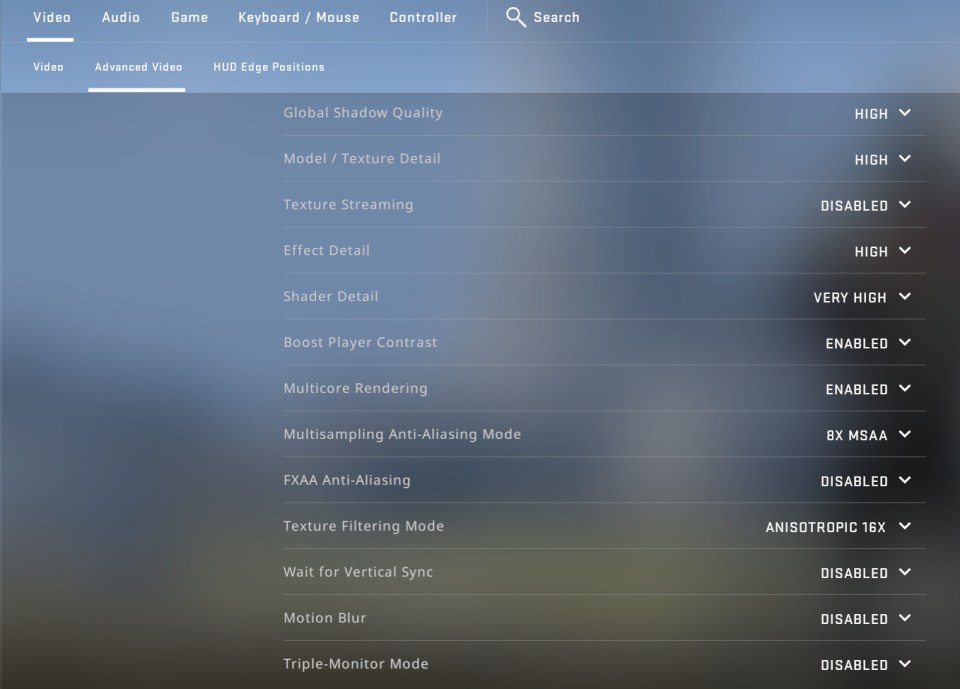CES 2023 announced a lot of laptop releases expected this year, one of which comes from ASUS. What we have right now is the Asus ROG Strix G18; an 18-inch laptop packed with top-of-the-line components. While I believe 17″ and larger laptops are usually considered as desktop replacement, the Strix G18 is light and portable enough to be considered as an on-the-go laptop for creators.
Table of Contents
Unboxing Experience
Unlike the laptop boxes I’ve previously opened where it’s just a brown box outside and the laptop is packed in between 2 styrofoams on the side, the Asus ROG Strix G18 is packed in 2 layers of boxes; between ROG’s signature black box and Strix’s own box. The black ROG signature box only has the ROG logo and the serial number details on a side, making it a sleek looking box when viewed both far and near.

The Strix box is designed with the ROG Saga Goemon City characters on one side and the Strix logo on the other side. Upon opening the black box, it is divided into two with cardboard; with the ROG backpack on one side and the Strix box on the other.


Along the side showcases Goemon heroes while on the bottom left is the laptop’s info with a basic look of the specs packed in it. Since the Strix box is vertically designed, it needs to be laid down horizontally to pull the laptop cardboard. The Strix G18 is packed firmly and needs to lift the red tab with a QR code for the Asus ROG’s Instagram.
Underneath the laptop are its accessories; a 280W AC charger, a 100W PD charger, manuals and warranty papers, and a Strix Impact gaming mouse. The laptop comes with two color variants: black and volt green. The one I received was volt green, however the difference between the two are the accent colors of the logo on the lid and underneath.


Specifications
| Model Name | Asus ROG Strix G18 |
| Processor | Intel Core i9-13980HX (24 cores; 8 performance, 16 efficient) |
| Graphics | Nvidia GeForce RTX 4070 Laptop 8GB GDDR6 |
| Display | 18-inch, 16:10 FHD+ 1920 x 1200 WUXGA, 165Hz SRGB: 100% Adobe: 75.35% |
| RAM | 2x 8GB DDR5-4800 |
| Storage/s | 1x 1TB PCIe 4.0 NVME |
| I/O Ports | 1x 3.5mm combo audio jack 1x HDMI 2.1 2x USB 3.2 Gen 1 Type A 1x USB 3.2 Gen 2 Type C (supports PD/DisplayPort/G-Sync) 1x RJ45 LAN port 1x Thunderbolt 4 (supports DisplayPort) |
| Camera | 720p HD |
| Network and Communication | WiFi 6E Bluetooth 5.2 |
| Battery | 90Watt Hours, 4S1P, 4-cell Li-ion |
| Power Devices | 280W AC Adapter 100W Type-C PD Adapter |
| Dimensions (W x D x H) | 15.71″ x 11.57″ x 1.21″ |
Physical Aspect
Laptop’s Exterior
The laptop has a solid aluminum casing with blackish-gray matte finish. The ROG logo sits on the lid of the laptop along with a starry-like design with the accent color above the rear cooling vents. Underneath are more ventilation holes to provide adequate cooling for its packed processor and GPU, designed diagonally, to allow room for the ROG letter design of the holes.
On the left side is where majority of the ports are located, namely, power port, LAN port, an HDMI port, 2 USB Type-Cs where one of it is the 100W PD port, and an audio jack. On the right side of the laptop are its 2 USB Type-A ports where it’s considered to be an ideal place for wireless mouse users. Both sides also have ventilation holes for more cooling to its components.
Opening the lid is easy by even just using a finger. You will be greeted with the 18″ OLED display, a 6″ touchpad, and a full-layout keyboard. The display is fit perfectly to the frame of the laptop and the bezel is only 0.5mm wide. The keyboard caps on the other hand are transparent on the sides to make way for its per-key RGB illumination, as the top of the keycaps are darkened with etched holes for its characters. Highlighting the gaming aspect of the laptop, the QWER and ASDF letters are fully transparent, with the letterings etched thicker than the other keys.
Asus is packing its own signature Nebula display. Nebula is the better option for gaming as it goes into “overdrive” mode, guaranteeing 165Hz on a 1200×1200; and its brightness can reach up to 500 nits while having HDR on, further solidifying deeper blacks while both on gaming and watching movies.
The weight of the unit is 3kg, the 280W AC charger is at 785g, while the 100W PD charger is at 370g. Though 3kg is considered heavy for a laptop, ROG Strix G18 is lighter than competitive 18″ laptops like Acer Predator Helios 18 and Razer Blade 18 which weighs in at 3.3kg and 3.2kg respectively. The 2-compartment bag easily fits the laptop along with its 2 chargers in the main compartment with an allotment space for ten keyless keyboard inside. The secondary compartment can fit all other accessories like mice, powerbanks, and other personal items.
Laptop’s Interior
Opening the laptop only needs a philips screwdriver and a pry tool. There are 11 screws, 1 of which (the one on the bottom-right) is a captive screw. Beneath the panel lies the air coolers of both the processor and the RTX 4070 chip, 2x 8GB SODIMM RAM sticks, the 1TB NVME SSD (with another M.2 slot available for future upgrades), and the 90WHr battery. Adjusting with the modern times, there are no SATA cages available for SATA SSD or HDD.


Benchmarks
Battery Test
With max brightness and volume, the ROG Strix G18 only lasted for around 60-65 minutes during a Dota2 benchmark. There were no other apps or games opened other than Dota2, Steam, and CapFrameX. Since the test is with max brightness and volume, battery duration can be improved by lowering any of them. Changing also the power performance will help extending the battery since both the RTX 4070 and the Intel Core i9-13980HX are power-hungry pieces of this laptop.
From a dead battery state (left open for a night), the charge time using the AC adapter takes around 1 hour to fully charge. Using the 100W PD charger, the charge takes 1 hour and 25 minutes. However, charge time will take longer if the SCAR G18 is in use while charging. Thus, keep this in mind when bringing it outside for work or gaming on the go.
Artificial Benchmarks
Before I ran any of the tests, I made sure that the Windows battery power mode is set to Best Performance, and disabled the McAfee protection that comes upon purchase of the laptop. There are no overclocks and undervolts during testing to prevent misaligned performance tests between other reviews.
First in our list is the ever-known Cinebench R20 and R23. I’ve ran both a 10-minute throttle test and a single run for both multi-core and single-core process. The tests ran 3 times and listed below for the results as well as a general score for both single and multi-core test. For the average, the decimal is rounded up.
| Cinebench R20 | Single Core | Multi Core |
| Run 1 | 777 | 9,533 |
| Run 2 | 777 | 9,484 |
| Run 3 | 784 | 9,491 |
| Average Score | 779 | 9,503 |
| Cinebench R23 | Single Core | Multi Core |
| Run 1 | 2,022 | 20,788 |
| Run 2 | 2,034 | 21,503 |
| Run 3 | 2,039 | 21,024 |
| Average Score | 2,031 | 21,105 |
Another synthetic benchmark I’ve ran was 3DMark. I’ve tested the ROG Strix G18 with Fire Strike, Fire Strike Extreme, Fire Strike Ultra, Time Spy, and Time Spy Extreme. Same with Cinebench, the tests were running 3 times and generated an average score.
| Fire Strike (DX 11, 1080p) | Fire Strike Extreme (DX 11, 1440p) | Fire Strike Ultra (DX 11, 4k) | Time Spy (DX 12, 1440p) | Time Spy Extreme (DX 12, 4k) | |
| Run 1 | 22,393 | 10,669 | 5,330 | 9,590 | 4,492 |
| Run 2 | 21,796 | 10,665 | 5,280 | 9,647 | 4,538 |
| Run 3 | 22,219 | 10,634 | 5,300 | 9,556 | 4,516 |
| Averages | 22,136 | 10,656 | 5,303 | 9,598 | 4,515 |
Additionally, I’ve used CrystalDiskMark to get a general sense of how fast the drive is.

Game Benchmarks
Here is our list for I have chosen game benchmarks. Note that most of these will be the go-to games for future laptop reviews:
- Dota 2
- CS:GO
- GTA 5
- Microsoft Flight Simulator 2020
- Shadow of the Tomb Raider
These titles were run full screen 1920×1200 native resolution, with a runtime of 30 minutes per title. Graphical settings are provided per game since there’s varying settings between titles affecting performance of each test (ie: AA filtering, FOV distance, etc). The laptop was also connected to a charger avoid performance discrepancies.
The tests were initially run with Armoury Crate’s GPU settings on Standard. Standard settings uses either the Intel Graphics or the RTX 4070 whenever what is ready.
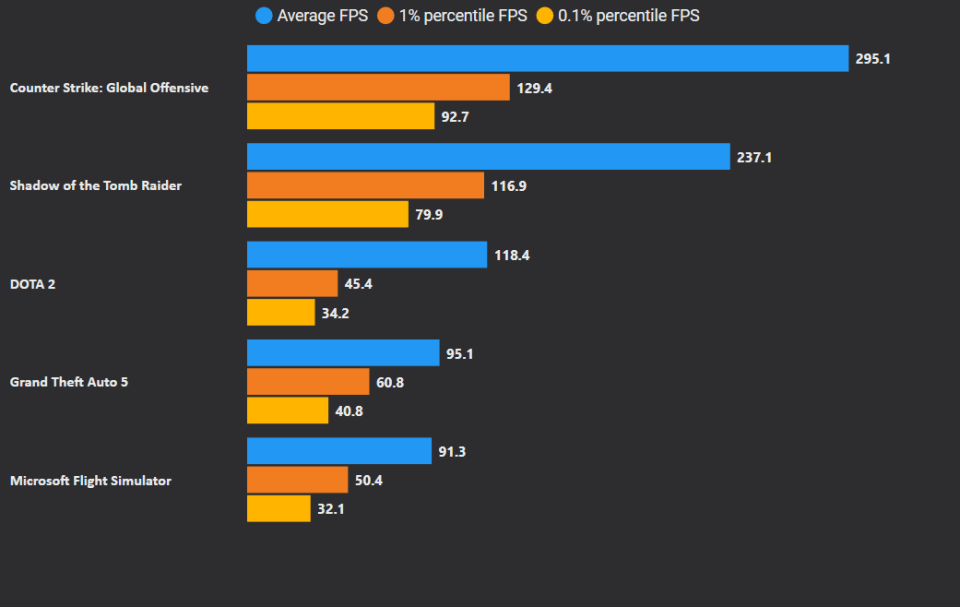
Performance gets better when the GPU performance on the Armory Crate is set to Ultimate. A system restart is needed when setting the GPU to Ultimate as it disables the Intel Graphics and will use the battery faster; so, the best option when setting the option to Ultimate is by using the 280W AC adapter. For Dota2, CSGO, and GTA V; the performance jump is around 10-15% than the Standard. But for Microsoft Flight Simulator and Shadow of the Tomb Raider, it’s 40-50%. Both MSFS and SOTR are games that are considered GPU-intensive which results higher FPS on Ultimate.





Asus ROG Strix G18 Conclusion and Availability
The Asus ROG Strix G18 is a great gaming laptop for its features and specs packed inside this 18″ beast. It can be a good desktop replacement with possibility of putting in 2 more extra displays via HDMI and a Type-C, while still being light enough for it to be carried on your back.
During gaming, there is a noticeable heat on its sides. On Armoury Crate’s Ultimate setting for the GPU, the exhaust vents are quite warm since it maximizes the power of the RTX 4070 cramped in between the aluminum chassis of the laptop.
Portability-wise, I recommend bringing the AC adapter if you tend to play games on the go as the battery usage while gaming drops fast. However, if you tend to work on this like media editing or programming on a coffee shop, it’s a great laptop considering its battery discharge time, color accuracy and its processor performance.
The Asus ROG Strix G18 is already out in the market for PhP 149,995 and comes with 2 color variants (Black and Volt Green). You may get it directly via the Asus webstore, or at ROG’s flagship Shopee and Lazada stores. The exact model for this review is G814JI-N5113WS.
Related article: ROG Philippines Unleashes Fastest Laptops with 13th Gen Intel